Technology leader in 3D visualization for CFD and FEA. Supporting innovation in CAE for 20+ years. They trust us.

BUILD

VIEW

SHARE
Building high-performance 3D visualization apps for simulation data? Our CEETRON Envision (Formerly Desktop Components and Cloud Components) SDKs give software developers and advanced end-users the tools to perform: right abstraction level, high coding productivity, stunning interaction performance, and a rich set of functional building blocks. For cloud, desktop, and Python.
LATEST NEWS.
Component-Based development for CAE with Tech Soft 3D’s toolkits
As markets mature and players consolidate into larger entities, the way that products are built transitions from a more [...]
Floating Offshore Wind Energy production : The next big move
Background Norway has committed to cutting greenhouse gas emissions by 50-55 percent by 2030 and by at least [...]
Hard work is “suite”: full release of Ceetron product suite. Again.
(11.03.21) Sophia Antipolis, France Ceetron is like a beehive… everyone is busy accomplishing one precise task that will benefit [...]
“Wow, this is sooo cool! “ … “Awesome!” … “Absolutely love it!”
(15.01.21) Tønsberg, Norway This is the usual response we get when we demo VR in the CAE space. For [...]